The Android software update on a smartphone is handy when the user knows how to access the latest system software update. Installing the latest Android software seems tricky to be done by auto or manually navigating through the device to get the latest software update for the Android phone.
Still, system updates for Android are developed to patch the security system likewise other essential optimization that comes with the system update. According to Google, installing and upgrading the OS version enhances existing features on the smartphone that makes the Android system amplify the user experience.
Updating the Android OS is another means to maintain the device likewise protecting the user information and credentials. This article will tutor how to upgrade the Android software seamlessly without crashing the device processing system and making the device prone to cyberattacks.
Here’s how to update the Android
Downloading the Android update requires an internet connection either by using mobile data or connecting to WiFi. Yet it is optimal to connect a WiFi due to the enormous file size that also requires charged device to avoid interrupting Android update installation.
- Plug in the charger and keep the phone charging.
- Launch the Settings app and connect the Android device to WiFi
- Back on the Settings Menu, scroll down, and click System.
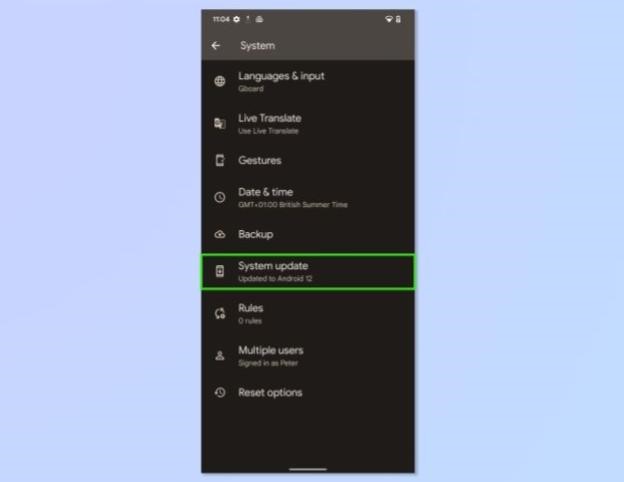
- Click System Update.
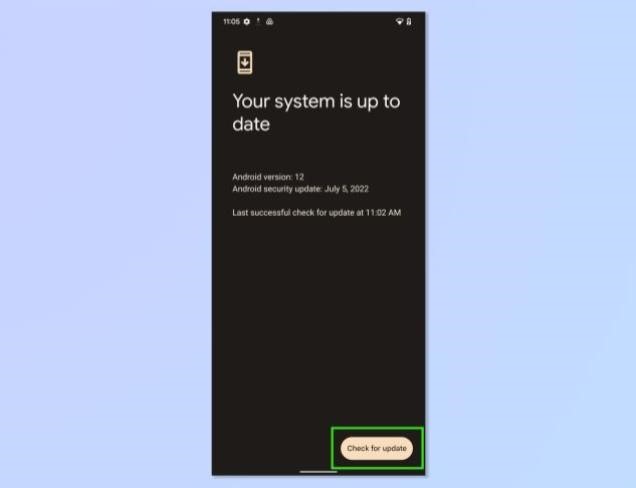
- Click Check For Update.
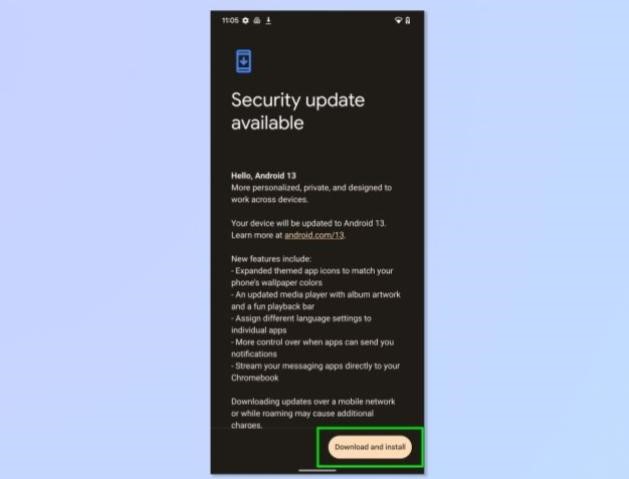
- Click Download and Install.
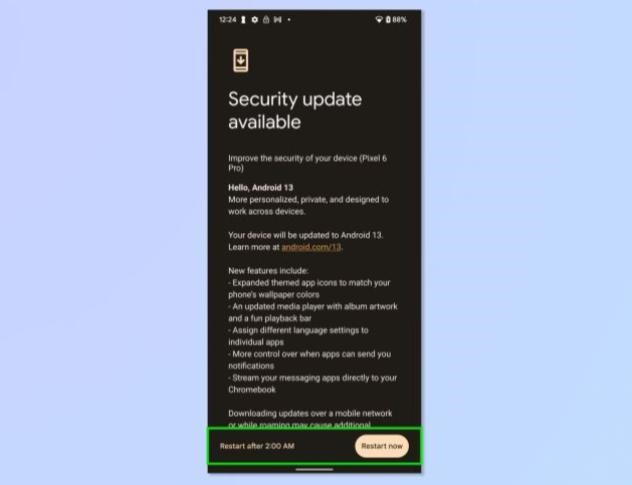
- Observe the prompt message that suggests Restarting the device. Click Restart now.
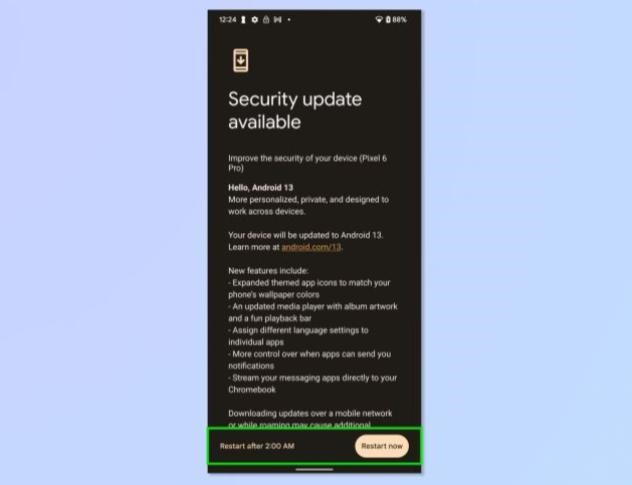
- Hold on for the device to complete updating after the restart session.
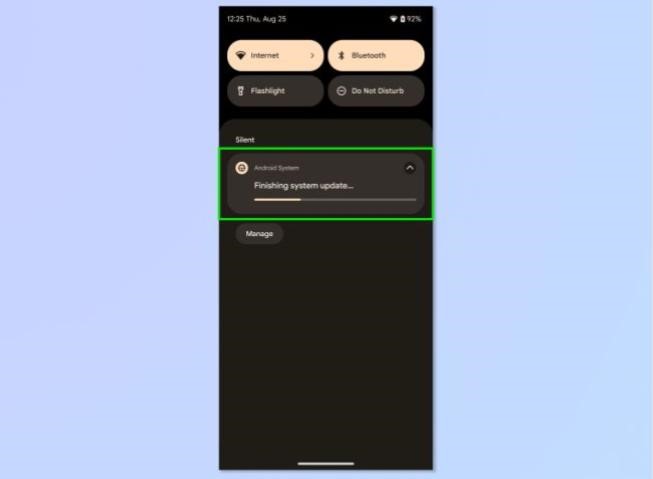
While checking for updates in the Settings → System Update → Check for Updates; observe a prompt message that insinuates the device is up to date. An updated device does not need to bother since there isn’t an available Android update.




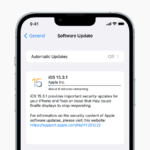











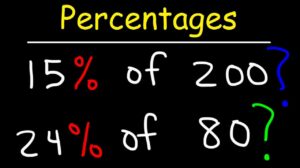




Add Comment