The Apple platform has standalone apps that also feature on Android platforms as an extended version displaying different interfaces including absent features. The Apple TV+ app has an Android version which denotes Android users are not left out to stream Apple’s box office likewise Apple’s blockbuster content available on TV.
Apple TV+ for Android runs just like it was designed for the iPhone and other Apple devices. Android users can access Apple TV+ via the web browser aside from using the app — this denotes that Apple TV+ extends its access to gain streams from other OS platform users, such as Windows, Android, etc.
Recall the Apple TV+ experience on Android devices is quite the same yet streamers on Android platforms need an account with a similar registration pattern with other streaming apps such as Netflix, Disney+, Amazon Prime Video, etc.
It is possible to access the Apple TV+ via web browsers on Android platforms. This does not reduce the subscription price nor makes contents free on Apple TV+, neither does it reduce visualization or spatial audio effect.
Here’s how to stream Apple TV+ Android
- Launch Apple TV+ or go to tv.apple.com on a web browser — Chrome browser is optimal for streaming and other live action.
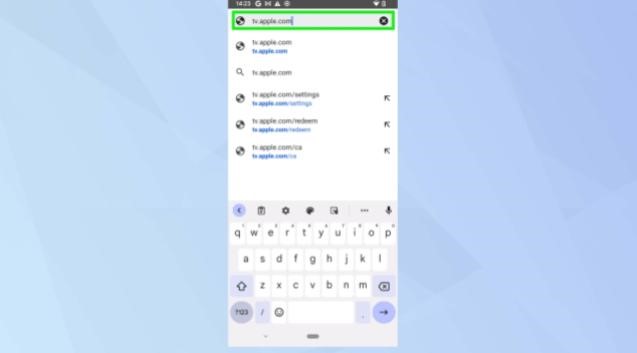
- Sign in with the Apple ID credentials. Observe the free trial offer for sign-up users — Apple TV+ demands $7 per month exceeding its free trial.
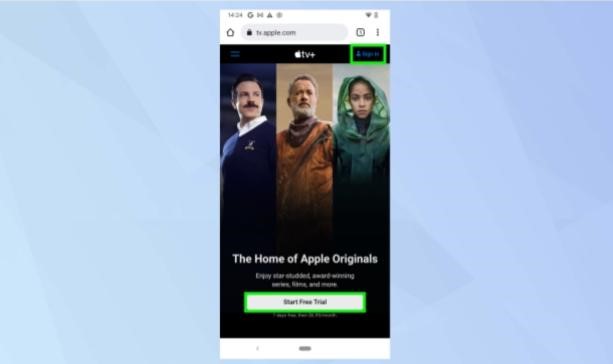
PS: on signing up, use an email address to represent the Apple ID for non-iOS or macOS users.
The free trial of Apple TV+ is valid for seven days or click Subscribe to continue.
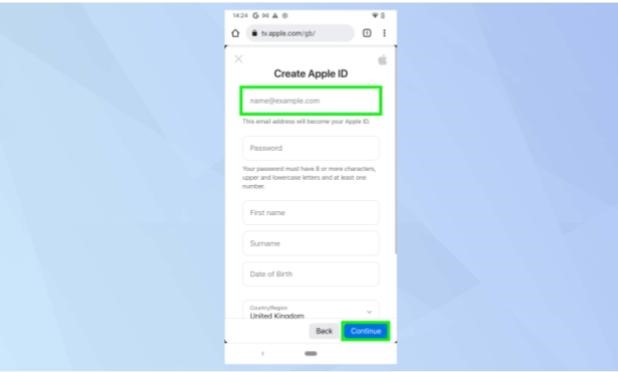
- Observe the dashboard or homepage with available content for streaming.
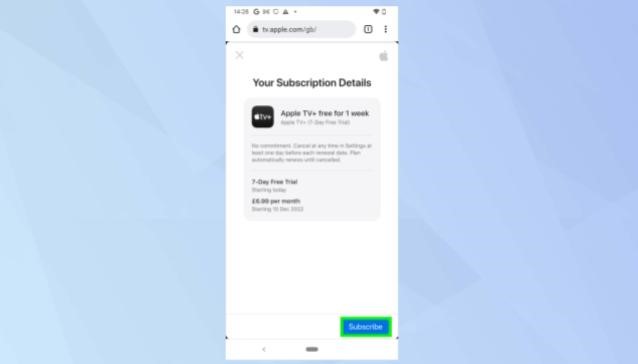
- Observe the arrow icon to expand the viewing area.

- Touch the screen to access playback controls such as Rewind, Pause/Play, Forward, subtitles, etc.




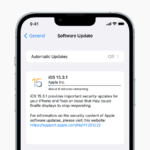



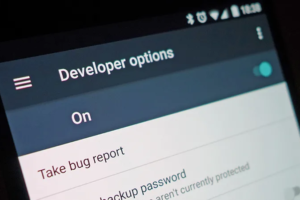

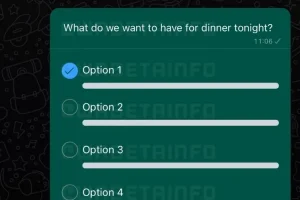




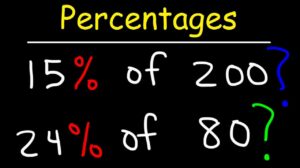




Add Comment