The sixth generation Apple gadgets are built with a light energy virtual system whereby iPhones have a Clean Energy Charging capability that supports the external charging port. The latest iOS 16.1 OS update has clean energy charging as an advanced feature that converts emissions to reduced carbon.
iPhone users need to activate this feature to allow the device to charge smartly. For context, clean energy charging allows the iPhone to detect suitable energy linked with the power grid. The iPhone will continue to charge when low or high carbon emission is available.
However, the iOS Clean Energy Charing is an electrical monitor that stabilized the power input to gauge the battery. Clean Energy Charing is Apple’s top-tier technology to feature on its flagship device — it is a no-brainer that Apple reserve the clean energy charging for its homegrown country, the USA.
Still, the iPhone maker is yet to announce the global release of Clean Energy Charging — yet it stars the latest iOS 16.1 OS update. This article will tutor how to activate this feature on your smartphone.
How to set up an iPhone Clean Energy Charge
The iPhone Clean Energy Charing Is a technology evolution that is yet to peak — leaving trails of satisfaction where the iPhone maker has reportedly developed diverse high-end technology to reduce carbon while charging the device. This also imposes a great impact on the device’s battery health.
- Launch the Settings app, scroll down, and go to Battery Setting — click Battery
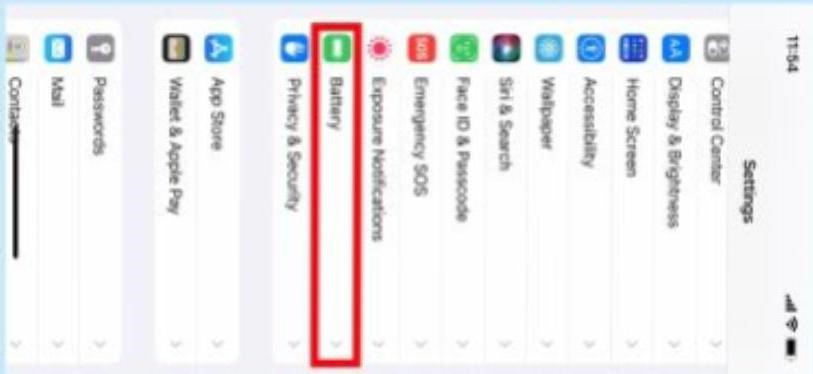
.
- Click Battery Health & Charging

- Observe the bottom screen under the Battery Health & Charging interface to toggle on the feature.
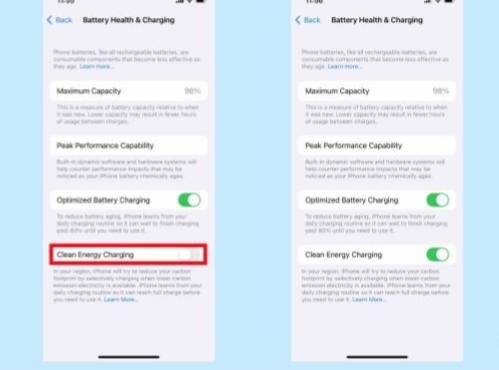
- Toggle on the Clean Energy Charging — this feature has to remain active to stabilize carbon emissions.
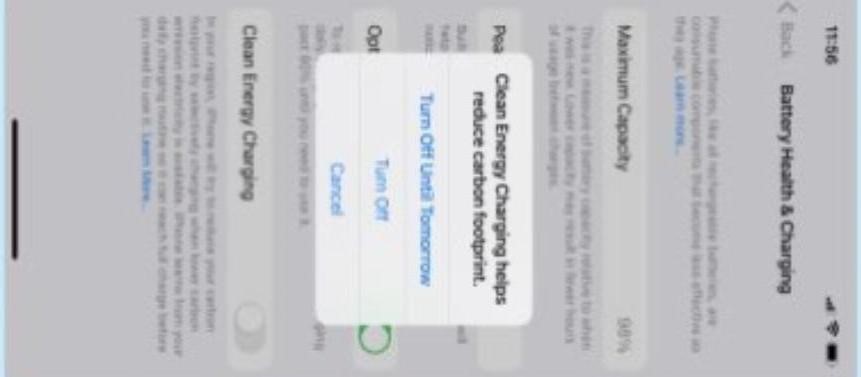
PS: Apple designed this feature with an easy interface that allows users to toggle on or off the custom Clean Energy Charging accessibility.
Follow the same technique listed above to deactivate Clean Energy Charging — the iPhone maker designed this feature to turn off for a day or permanently.
Aside from the Battery Health & Charging toggle, iPhone users need to activate Optimised Battery Charging. This feature allows Clean Energy Charging to be effective at its peak. iPhone users should oblige to scrutinize the Battery Health & Charging interface for set-up accuracy.
According to Apple, iPhone users should set up their weather forecast update since the app is integrated with the Battery monitor. This allows users to get updates about the situation of the carbon emission available airborne.
- Go to Settings
- Click Privacy & Security
- Click Location Services — ensure the Location Services is active.
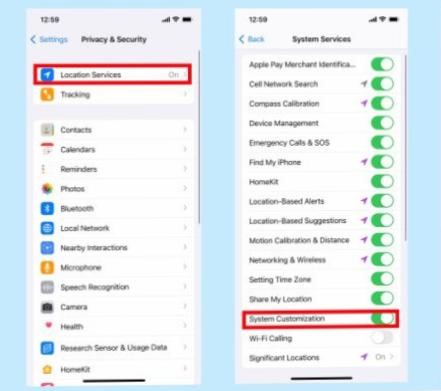
PS: Ensure that System Customization is also turned on.
Follow the guidelines to set up smart charging for your iPhone with additional updates on electrical carbon emissions. iPhone’s simplified interface allows users to ditch the feature at the expense of their discomfort. Yet the Apple smartphone is built to reduce carbon and gauge the battery while charging.
Recall that the iPhone maker recently consent to transition its charging port from a Lighting cable to USB-C in line with EU regulations. Apple agreeing to concede to the regulator policy denotes that the iPhone maker will gradually lose its originality which entices its loyal customers. Yet the Clean Energy Charge is developed to maintain the iPhone’s high-end quality.




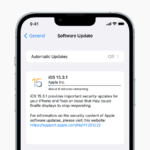











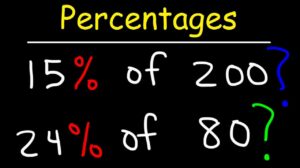




Add Comment