Updating the device comes at a price for accessing new features among other pre-existing features iterations. Apple’s iOS platform duly iterates its features on its flagship OS likewise updating the Mac and iPad systems. Apple has reportedly released several updates to its OS platforms to keep its users enticed which is not the focus on developing the iOS system.
Aside from accessing new features and downloading the latest iOS update, it is optimal to always keep the device in check with a new OS update. Downloading a new OS update is a means of maintaining the iPhone in terms of a patched security system and optimizing the device to run smoothly. For context, upgrading your device’s OS will reveal the built-in optimization enhanced by the latest OS version.
The latest iOS version is tagged as a whole dubbed iOS 16 which is likely to have decimal upgrades like the pre-existing OS updates such as iOS 15.6.1 and its predecessors. The iOS 16 has patched its security system likewise optimizing the battery consumption per the device system usage. According to Apple, it is optimal to upgrade the iPhone for users to enhance their device performance tied to device specifications.
Here’s how to update an iPhone
Learning how to update your iPhone is optimal to close to the manufacturer’s database on apps and other OEM features.
- Connect the iPhone charger and keep the device charging.
- Launch the Settings app and connect to a WiFi network or enable the Cellular data.
- Back on the Settings app, go to General.
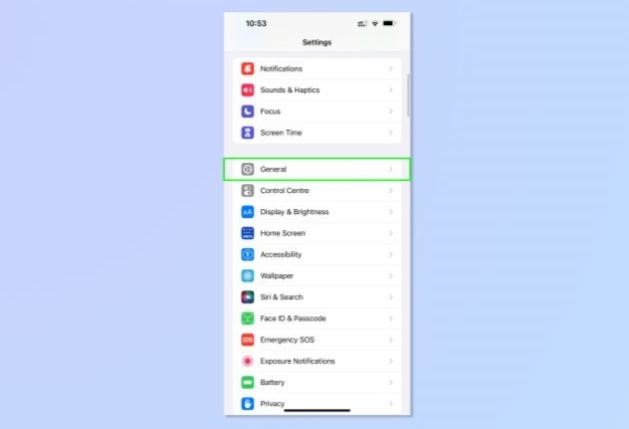
- Click Software Update.
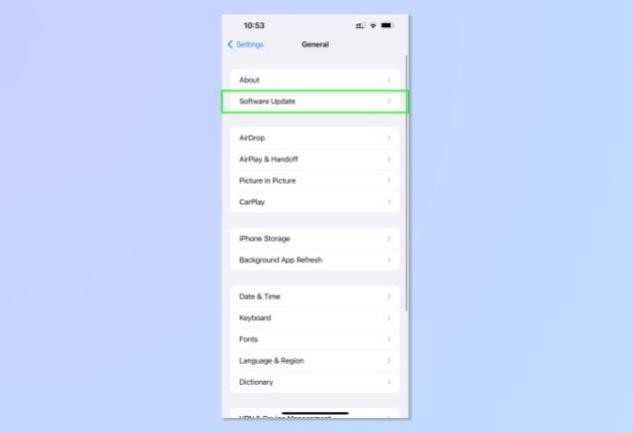
- An update will be available for iPhone users to click Download and install.
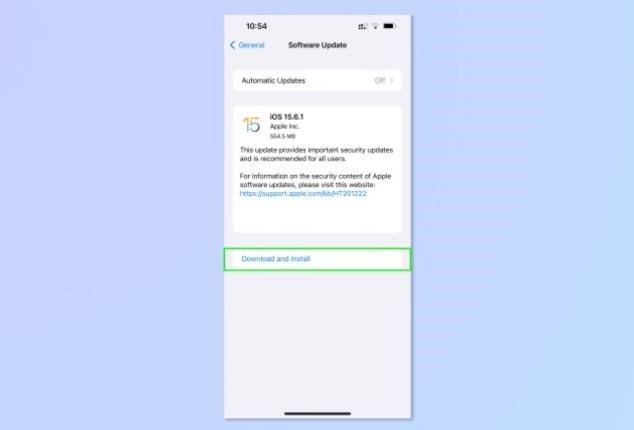
- Enter the device passcode.

- Click install after a completed download.
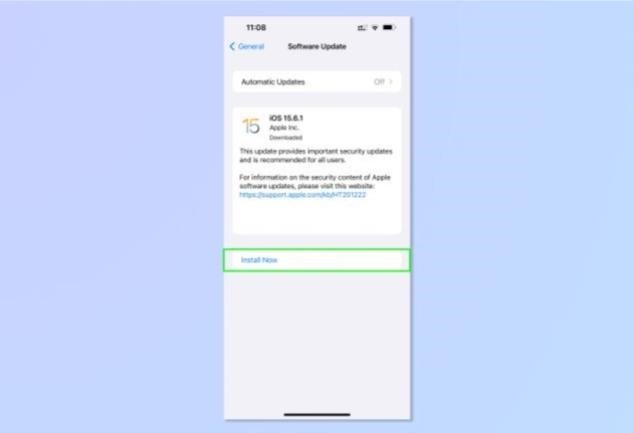
The software size happens to be a large file in most cases which is what makes it optimal to connect to a WiFi network rather than use cellular data. However, under the Software Update interface, there will be no available software to download if the iPhone user has the latest iOS version updated on their devices.




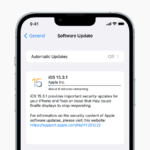





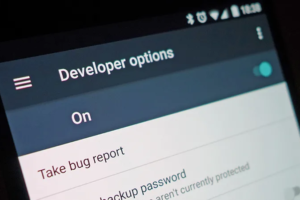





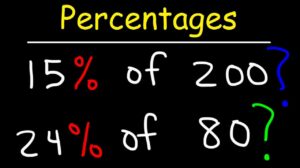




Add Comment