
Gadgets are mobile computers that used to be immobile with a static power source. Nowadays, built-in batteries have made gadgets and other computerized devices and electronics grasp mobility at the user’s discretion. Batteries are the internal power source that keeps the device independently operational.
Every device with a built-in battery can be optimized within the gadget’s system to manage how the circuit flow corresponds with the entire device to avoid impromptu damage. This explains why gadget makers package their products with a custom charger that generates accurate power to keep the device performance balance with the battery system and prevent overheating.
A weak battery capacity makes a device less responsive which can be resolved by battery replacement. Gadgets often come with a manual for proper maintenance to avoid a weak battery capacity that leads to user dissatisfaction.
A device becomes prone to breakdown when the battery capacity is drained which leads to extra expenses for sorting repairs. Impromptu battery breakdown can be avoided whence users oblige to system check-ups to prevent battery longevity.
It is ideal to run the system check-up for users who rely on gadgets to complete tasks to determine the battery capacity. Since daily usage is the primary factor that influences battery capacity drainage, other factors, such as using bad chargers, fluctuating power, etc. are often observed subconsciously which contributes to shortening a device’s battery capacity & longevity.
Uninstall Battery Draining Apps
An average device is expected to experience a degraded battery capacity after a year or two of constant usage. A diminished battery capacity is unavoidable yet it can be maintained judiciously.
Most devices have a built-in app to monitor battery usage and enhance device performance. Still, users download and install third-party apps to manage device performance and battery usage.
Otter software-inclined platforms such as adware, malware, and spyware are background apps that stealthily drain your battery. The presence of such infection overhauls the battery to heat and overheat the entire device.
It is worth noting that both built-in and third-party battery monitor apps contribute to degrading the battery capacity. These apps are developed in the background without an actual app launch. These apps are taxing, demanding a steady power supply from the battery to monitor the device’s battery usage and capacity.
Don’t Use Substandard Chargers
Most device users tend to have multiple gadgets which promotes favouritism, leaving the rest abandoned. Abandoning your gadgets bolsters the chances of a spoilt battery, rusting its elements and the battery connector
Chargers are built suitably for certain devices and models — likewise, the device itself requires predetermined electricity input to charge without damaging the device charging port. Gen—Z released gadgets are mostly built with high-end technology that allows the device to retract bad electrical input, leaving the charger damaged instead.
High-end chargers just like the custom charger packaged with a new device have built-in circuits distributing electricity input. High-end chargers are likely to trip off whenever electricity load shedding occurs — protecting both the charger and device from damage. Buying fake chargers is economical with an expensive repercussion.
Don’t use your device during charge
This topic is focused on battery management, preventing hot temperature processors due to an overheating battery. Gadgets like smartphones are very delicate and prone to damage, operating phones while charging.
On diminishing the battery capacity, operating a smartphone while charging is likely to crash the device itself due to overheating. This depicts a critical problem where the processor and the battery do not correlate until the technician’s intervention.
Disconnect the battery from the device or case
Most device users tend to have multiple gadgets which encourage favouritism, leaving the rest abandoned. Unused gadgets bolster the chances of a spoilt battery, rusting its elements and the battery connector
On the other hand, it is ideal to give the device a break after noticing the device is overheating after a connected charger.
Separate the case from the phone during an overheating while charging. This helps the device to cool its temperature.




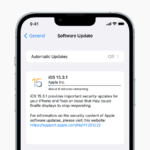





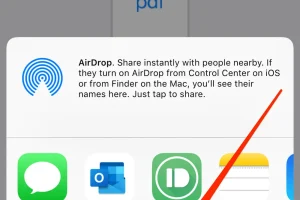





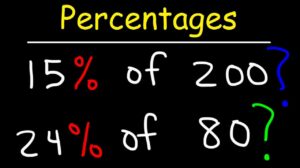




Add Comment