
The Instagram lifestyle might get boring bearing certified reasons to request deactivating the account. Deleting the user account means removing the profile, likewise, for every other activity such as likes, comments, followers, etc the rest of the user’s social presence will be unavailable to other Instagram users.
You can either choose to temporarily or permanently deactivate an Instagram account with any OS platform including, Android, iOS, or Windows. A temporarily deleted account will hide every user activity from other users, while a permanently deleted account will lose everything.
It is worth noting that a temporarily deleted account can be regained — log in to Instagram with the same deactivated credentials to regain your account.
It is ideal to “take a break” option rather than delete an Instagram account — taking a break on Instagram is similar to a temporarily deleted account. Instagram allows users to delete their account once a week which requires login access to request a deleted account.
Instagram users need to log in to their account to commence deactivating their account — Instagram has an easy access system that helps users recover lost passwords. In the name of security consciousness, Instagram as a social media company does not delete its users’ accounts until a user files a request for account deletion.
For Android Users
- Go to instagram.com and log in with a valid credential.
- Go to the user Profile — click the profile picture to access the user Profile and click Edit Profile.
- Click Deactivate user account — through the page while scrolling down to the bottom right to click the Temporarily deactivate my account button.
- The next page displays listed questions that suites users’ opinions for deactivating an account. Select the preferred options to Why are you deactivating your account?
- Re-enter the password to confirm user identity
- Click Temporarily deactivate account — click Yes to continue, or click No to cancel the request.
For Apple Users (iOS or Mac)
- Go to instagram.com and log in with a valid credential.
- Click the profile picture icon to access the user profile.
- At the top right corner of the screen, click the Options icon and go to Settings.
- Click the user Account and click the Delete Account button at the bottom of the screen
- Click Deactivate Account to drop down a briefly listed option that answers Why are you deactivating your account?
- Re-enter the password to confirm user identity.
- Click Temporarily deactivate account — this option becomes available after selecting A reasonable answer that confirms account deletion.
For Desktop Users
- Open a tab and go to instagram.com, and log in with a valid credential.
- Go to user Profile — click the profile picture at the top right to access the user Profile and click Edit Profile.
- Scroll down to the bottom right and click Temporarily deactivate my account.
- Click a preferred option from the brief drop-down menu option that answers Why are you deactivating your account?
- Re-enter the password to confirm user identity
- Click Temporarily deactivate account — click Yes to continue, or click No to cancel the request.
How to Permanently Delete an Instagram Account
Instagram serves as a supplier that tends to users’ demands — account deletion is a request Instagram approves per user consent. Instagram will rather suggest a user to rather Take a break, Temporarily deactivate an account, activate a private account, or block other users influencing a user’s idea to leave Instagram.
A Permanently deleted account allows users to retain their previous username on another account — this becomes impossible when this username has been taken by another user. A suspended Instagram account for breaching its Community Guidelines and Terms cannot retain the flagged username while signing up for another account.
A user needs to log in to access the deleted account for another account according to Instagram’s security policy. A deleted Instagram account is likely to be recovered in the space of thirty days. Instagram will permanently let go of user data after the thirty-day countdown.
Read the Instagram Privacy Policy to comprehend terms of user data recovery system at the expense of internal mishaps such as data loss, software error, and other impromptu disasters.
- On instagram.com, sign in and go to the Delete your account page.
- Click the brief drop-down button and select the preferred option Why do you want to delete [account name]?
- Re-enter the password to confirm user identity.
- Selected a reason from the menu and entered the user password. The next page will display the permanent delete button.
- Click Delete — the username will also appear next to delete.




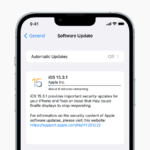





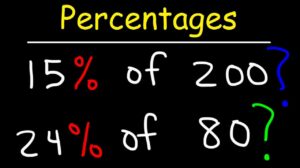




Add Comment