Finding someone’s location on iPhone is a sense of safety for both the tracker and the tracked whereby peace of mind comes at last. There are many advantages to finding someone’s location likewise the creepy disadvantages to balancing the scale. Tracking someone’s location on iPhone can simply be done with the Find My app built-in the smartphone.
Tracking someone’s location is pretty easy and safe as long as you are not stalking the person. Parents should oblige to access this feature on their iPhones to keep track of their kids whereabouts to ensure safety. This is categorized as a Parental Guidance or Control feature or tab Gen-Z gadget manufacturers make significant in their products.
Then again, family and friends can duly access this feature preventing otter peeps from getting lost in a festival or a crowded environment — especially kids. For context, picture your kid running away from home without the parent’s consent.
How To Share Your Location With Someone On iPhone
Recall, sharing location on iPhone requires the recipient’s consent and reciprocates sharing their location too. It is a no-brainer that locations are as sensitive as users’ Privacy which can be revoked when the tracker becomes a stalker.
- Launch the Find My app. iPhone users can pull down on the screen and type Find My into the search box. Click the Find My app icon when it displays.

- Click the People tab, then Start Sharing Location using the app for the first time.
PS: Click + and then select Share My Location if you have shared your location before.
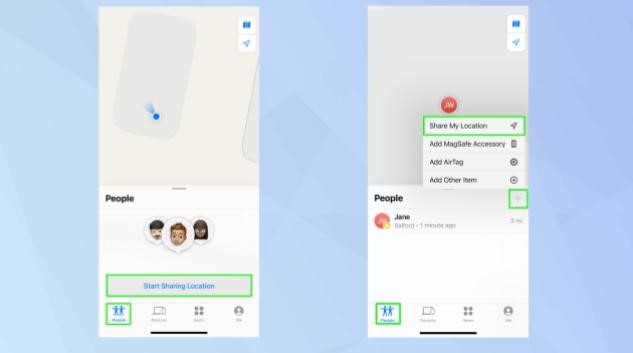
- Enter the name of the person you want to share your location with and click Send.
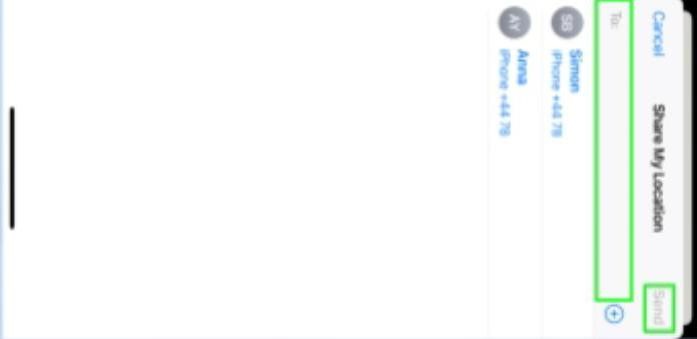
- Choose the duration you want your location to be shared.
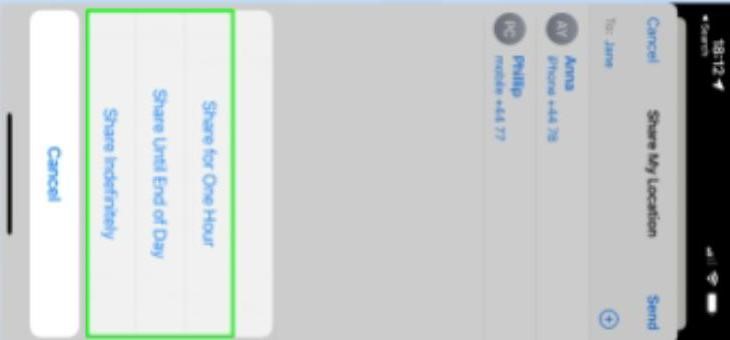
- The recipient will get notified about the location you shared. The pop notification on the recipient’s iPhone serves as an invitation to reciprocate sharing locations.

How To Follow Someone’s Location On iPhone
- Launch the Find My app and click the People tab at the base of the screen.
- Select a person from the list. This shows all of the people who can see your location.
- On the contact information page scroll down and click Ask to Follow Location. The request will be sent to the recipient to click OK.
- You can choose when you receive a notification.
How To Find Someone’s Location On iPhone
- Launch the Find My app and click the People tab at the base of the screen.
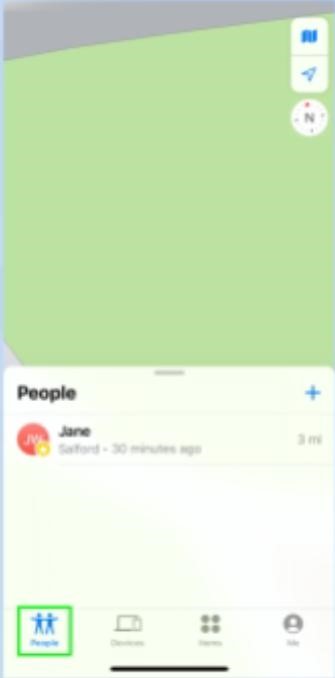
- Select the name of the person you want to locate and you will see their location pinpointed on a map.
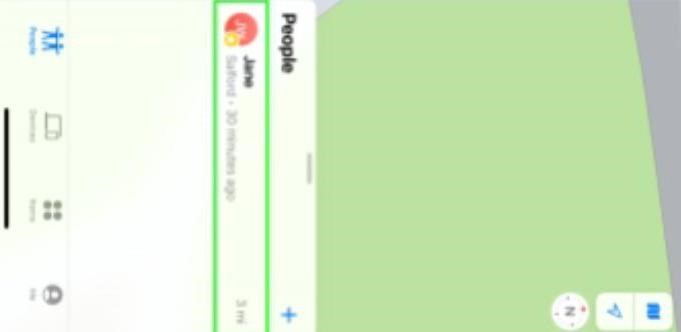
- Click Contact if you want to get in touch with the person or select directions to show the route to the person’s location.
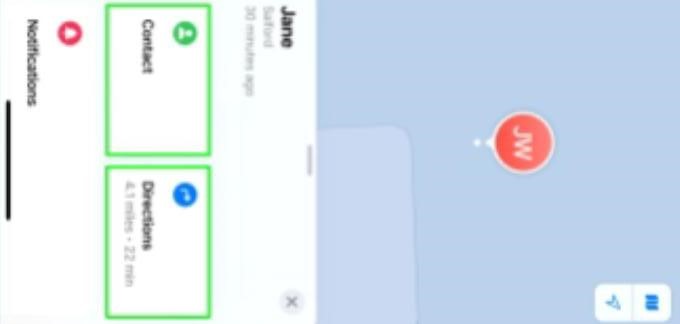
- Click Add under Notifications. You can also be notified when someone is performing a particular action.

- Select Notify Me.
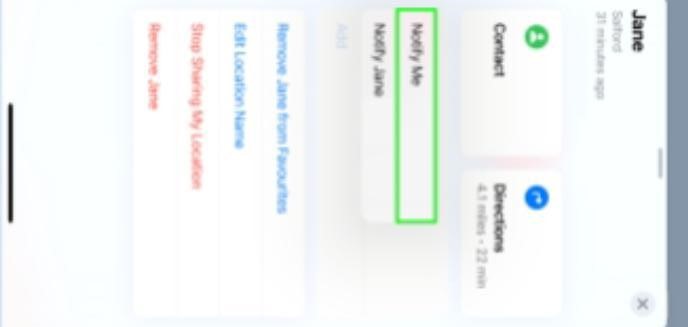
- You can choose when you receive a notification.
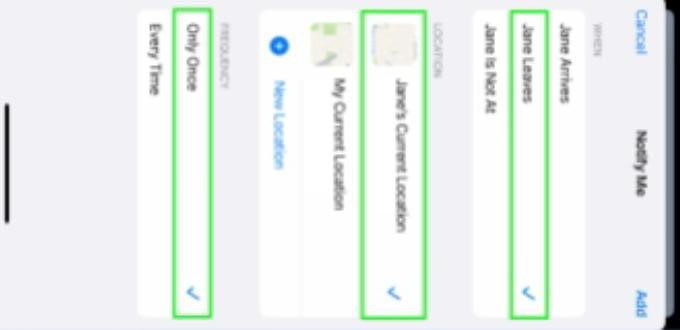
How to share location with someone on iMessage
- Launch the iMessasage app and select the preferred contact.
- Click on the contact icon at the top of screen.
- The option to share location or share your current location under the call, video and info section is available.




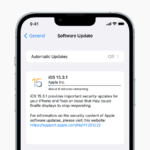


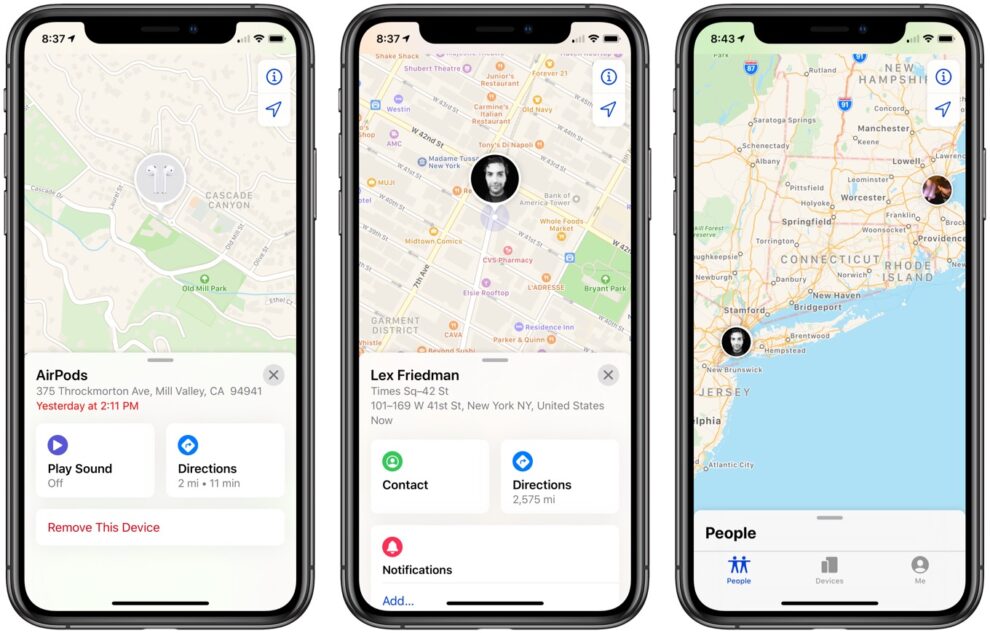


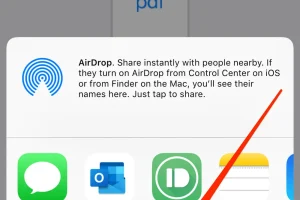





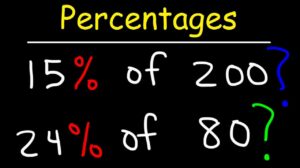




Add Comment