
Cyberattacks seek vulnerability on targeted devices which gives ransomware a trendy movement on the internet. Apple’s flagship device rolled out with the Lockdown Mode feature that firewalls the iOS system from cyberattacks.
The latest iOS 16th edition also rolled out with the Lockdown Mode feature as its star feature on the flagship Apple device. The Lockdown Mode features custom high-end technology programming for iPhone users prone to cyber threats.
iPhone users share massive public content, and other users who create social media content via iPhones are obliged to activate this feature on their smartphones. Yet Apple built the Lockdown Mode to feature on global users’ devices which denotes users other than public figures can access the iPhone Lockdown Mode.
Existing iPhone users on other previous iOS systems cannot access the new Lockdown Mode — Apple mandate the iOS software upgrade to access the custom high-end encryption system. Malware has reportedly bypassed the almighty iOS firewall due to the user lost guard of privacy preservation.
Smartphone makers including Apple have accepted the need to develop their flagship gadgets with the Lockdown Mode to maintain their domineering charisma while competing with other smartphone makers. Recall several reports about the malware saga on the Apple App Store and the Google Play Store that have influenced the feature.
How to activate the Lockdown Mode on iOS systems
This tip is available on all iOS 16 system editions to protect an iPhone from malware, spyware, and other hacker invasion system. Activating this feature restricts other apps on the iPhone that serves as possible loophole/channel per hackers’ invasion.
- Launch the Settings app and go to Privacy & Security.
- Click Lockdown Mode, then toggle on the feature per click
- Scroll down to the bottom of the screen to activate the Lockdown Mode.
- The next step obliges you to Restart the iPhone to enable Lockdown Mode on boot.
- Enter the iPhone passcode to Restart the device.
After your iPhone Restarts in Lockdown Mode, repeat the same procedure to deactivate the Lockdown Mode on your iPhone which also requires restarting the iPhone.
iPhone users are likely to deactivate the Lockdown Mode after realizing some significant custom apps are closed as possible loopholes or channel restraints to hacker’s invasion.
Here’s the list of custom apps that will be affected by Lockdown Mode.
Photos
This app is prone to loopholes and hackers’ invasion of the iPhone due to Airdrops, Xender, and other sharing apps on the iPhone. The iOS 16 system will automatically close the new Shared Album invitations channel likewise removing shared albums from the iPhone Photo app.
Safari
The custom web browser will be operational on conditional terms that restrain Safari and other third-party web browsers from touching the internet. Safari is likely to launch while loading the pages halfway or at a slow pace. The webpage will display a broken image icon without displaying the text on the webpage.
iMessage
The iPhone SMS app will be deactivated on Lockdown Mode. iMessage is likely to run restraining other SMS features that attach files and other documents such as links and preview links. Still, the iMessage will be able to attach photos, videos, and audio files.
FaceTime
FaceTime is a custom app that allows iPhone users to launch a video call functioning like the iMessage app. FaceTime will be blocked and can be accessed by contacting previously dialed contacts on outgoing calls. Incoming FaceTime cannot be possible on Lockdown Mode.
Cable connection & other accessories
The iPhone USB port will not read access to the Lighting custom cable on Lockdown Mode. iPhone users need to follow the same process listed above to deactivate the Lockdown Mode to connect the iPhone to other computers via a USB connection.
Service Invitation
Apple devices have a mutual sharing system that allows iPhone users to pair with others. The service Invitation system functions as a request that allows users to access incoming invitations for intertwined Apple services. Apple service connection will be blocked till after the deactivated Lockdown Mode.




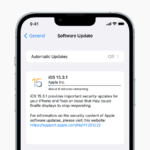



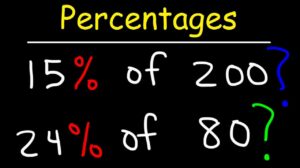




Add Comment